MSA TORA TCC Season 7 - General Discussion
+82
MotoYeti
CalgonUK
TfRsmokinmasta
Beanz
Mrbrown33
Simon 0ne
SnippetyOggy86
DruggedUpDonkey
TLR Scrublord
xVampirAx
IRT Flag
CQR Aero
F4H Button
CQR Deuce
LSR SCHIWO
TfR StoneDef
Satircz
CRA XenoMorph
Emw Holty
BAM Python
CRA Ling Dingo
Diablo 29x
xI ROSS 86 Ix
Racert46
jamin811
The Posimosh
Mandown46
Standaman94
Wooflers
DOR Dartman
ClydeYellow
AndyT306
HCR Karma
Rabbit0317
CQR Champion
LAPI74
lipixbox
Morne in Glory
FDkeisuke3S
DeweyTee
BG Scarlett
CQR Myles
CQR Vapor
SorrySmithy
TfR Arcanum
Demo Marksman
S2M Ranger
SparingArc1
RSR TRIKSTA
Dav of Krypton
Tray
LastNewtStandin
XPR Clutch
CQR Stevie
RumbleBee 392
Racing Dk
HLR Guru
TfR Milton
Crisis Nine
Duke of Bruno
MAJ0R LAZER
Hainesy
Ax4x Cowboy
CQR Senna
PLOW tubbi
BG Wingnut396
ckBrenneke
theboomeranga
CQR Jono
Mr Akina
Ax4x Kane
TG Wormburner
Amarth
CQR HABURi
Ax4x Chaddy
F4H Lotterer
lfcnicklfc
XPR Roadrunner
Ax4x Mikey J
CQR Rogue
JAMIE ANDERS0N
Richy59
86 posters
Page 21 of 22
Page 21 of 22 •  1 ... 12 ... 20, 21, 22
1 ... 12 ... 20, 21, 22 
 Re: MSA TORA TCC Season 7 - General Discussion
Re: MSA TORA TCC Season 7 - General Discussion
SelectiveRogue wrote:Myles Prower wrote:It was an issue with the host though, 5 people in that lobby were affected while they could connect to qualifying host with no issueDav of Krypton wrote:I honestly cannot believe people blaming hosts to be at fault with connection issues. The NAT issues are a problem for each individual not just the host.
Sorry but no.
I have hosted for 6 years here.
No issues.
5 drivers
Your team couldnt connect.
I was told 2 of your team have moderate NATs
1 of your team connected and lagged out in the lobby
x2 other drivers left due to time dealy I was informed.
Only issues I get are when drivers have Moderate NAT settings or incorrect ports.
If you see here and make sure you do the following - http://forums.theonlineracingassociation.com/t9650-getting-an-open-nat
What is NAT?
NAT, or Network Address Translation, is a networking concept that allows your router to share a single IP address across multiple devices. Instead of your Internet service provider (ISP) assigning an IP address to every device that connects to the Internet, NAT allows your ISP to assign a single IP address to your router. The router then manages a set of IP addresses for all the devices on your home network.
When you have a NAT warning, you might experience the following symptoms:
•You cannot hear a player within a game or someone cannot hear you.
•You cannot join a party or your friend can’t join your party.
Some things to be aware of:
•NAT problems do not affect game play speed. A NAT warning affects the ability to connect and communicate with other players.
•If you are using a network at your workplace or college, there is a good chance that you are behind a proxy server or firewall, which is why you are experiencing NAT issues. Contact the network administrator for help.
•You should not experience a NAT warning if you are using a wired modem connection.
•If you’re using hardware that is compatible with Windows Vista or Windows 7, NAT issues should not occur.
Find out if you have a NAT warning
To find out if you have a NAT problem, test your connection. Here’s how:
1.Press the Guide button on your controller, go to Settings and then select System Settings.
2.Select Network Settings.
3.Select Wired Network or your wireless network name (if you are prompted to do so).
4.Select Test Xbox LIVE Connection.
If you get a NAT error, you might not be able to join some games or hear other players when playing games online.
To resolve the NAT problem, try the following solutions.
Resolving NAT issues
Solution 1: Restart your network equipment
Solution 2: Turn on UPnP on your network hardware
Solution 3: Simplify your setup
Solution 4: Open network ports
Solution 1: Restart your network equipment
1.Turn off your console and network hardware (for example, your modem and router).
2.Wait 30 seconds.
3.Turn on your modem and wait for it to come back online (approximately one minute).
4.Turn on the next piece of hardware (for example, the router), and wait another minute.
5.Repeat step 4 for every additional piece of network hardware.
Now test your connection again as described above. If you still receive a NAT warning, please try the next solution.
Solution 2: Turn on UPnP on your network hardware
Universal Plug and Play (UPnP) is a standard that helps routers communicate effectively.
If your router or gateway supports UPnP, make sure this setting is turned on. Refer to your hardware documentation for help turning on UPnP. Most hardware manufacturers have websites that include support information.
If you change the UPnP setting on your network hardware, restart your hardware and test your Xbox LIVE connection.
If you still receive a NAT warning, please try the next solution.
Solution 3: Simplify your setup
Your router or gateway might be having problems sharing an Internet connection. To see whether this is true, try simplifying your setup. Do one of the following:
•Wired connection: Temporarily unplug everything from your router, except the cable to your modem and the cable to your Xbox 360 console.
•Wireless connection: Temporarily turn off everything that's connected to your wireless network except your Xbox 360 console.
Now test your connection again as described above. If you do not receive a NAT warning after simplifying your setup, it suggests that the router is having problems handling multiple connections. To try to fix the problem, please go to the next solution.
Solution 4: Open network ports
Your network hardware or firewall might be blocking communication with the Xbox LIVE servers.
If you're connected to a network through your workplace or a school/university, ask the network administrator to open the following ports:
•Port 88 (UDP)
•Port 3074 (UDP and TCP)
•Port 53 (UDP and TCP)
•Port 80 (TCP)
If you’re not connected to a workplace or college network, you need to open network ports on your network hardware. There are two ways to open network ports: port triggering, and port forwarding. Port triggering is the quickest way to open network ports, however, not all routers support port triggering. Check your router documentation to find out if port triggering is supported. If your router does not support port triggering, try port forwarding.
Method 1: Port triggering
When you set up port triggering on your router, you need to trigger the following ports:
•Port 3074 (UDP and TCP)
•Port 88 (UDP)
Typically, you need to set the following for each port that needs triggering:
‘Application name’: Xbox LIVE ‘trigger port’ to UDP 88 and ‘forwarded port’ to UDP 88
Refer to your router documentation for information on how to set up port triggering.
Method 2: Port forwarding
Part 1: Switch to manual IP settings
Before opening ports on your network hardware, you need to get the IP settings from your computer and then use those IP settings on your Xbox 360 console.
Get your computer’s IP settings
1.On your computer, click Start, type cmd, and then press ENTER.
Note If you’re using Windows XP, click Start, click Run, type cmd, and then press ENTER.
2.At the prompt, type ipconfig, and then press ENTER.
3.Find your network connection (for example, look for something called "Local Area Connection" or "Wireless Network Connection"). Write down the numbers for the following items:
◦IPv4 address (or IP address)
◦Subnet mask
◦Default gateway
4.Make up a unique IP address for your Xbox 360 console, and write it down. A simple way to do this is to add 10 to the last number of your computer’s default gateway address. For example, if your computer’s address is 192.168.1.1, use 192.168.1.11 for your console’s unique IP address.
Note Each IP address on your network must be unique.
Now you need to set your console’s IP settings.
Set your console’s IP settings
1.On your console, press the Guide button on your controller, go to Settings, and then select System Settings.
2.Select Network Settings.
3.Select Wired Network or the name of your wireless network (if you are prompted to do so).
4.Select Configure Network.
5.On the Basic Settings tab, select IP Settings.
6.Select Manual.
7.Select IP Address.
8.Enter the unique IP address that you made up, and then select Done.
9.Select Subnet Mask, enter your computer’s subnet mask, and then select Done.
10.Select Gateway, enter your computer’s default gateway, and then select Done.
11.Select Done.
12.Press B on your controller, and then test your connection again.
Part 2: Open ports on your router or gateway
Next, open ports on your router or gateway so that your network hardware can communicate with the Xbox LIVE servers.
Open ports on your router or gateway
1.Start your web browser.
2.In the Address bar, type the default IP address for your router or gateway, and then press ENTER. Here are the default IP addresses for a few router and gateway manufacturers:
Belkin: 192.168.2.1
Linksys by Cisco: 192.168.1.1
D-Link: 192.168.0.1
NETGEAR: 192.168.0.1. or 192.168.1.1
If your manufacturer is not listed above, refer to your documentation or your hardware manufacturer's website for help finding the default IP address.
3.Type your user name and password (for your router or gateway), and then click OK.
Note If you do not know the default user name and password, refer to your hardware manufacturer’s documentation.
4.Once you are logged in, you should see your router or gateway's configuration page.
5.Open the following ports:
◦Port 88 (UDP)
◦Port 3074 (UDP and TCP)
◦Port 53 (UDP and TCP)
◦Port 80 (TCP)
A resource that might help you open ports on your router is the Port Forward website. Go to the Port Forwarding Guides for Xbox LIVE 360 page to find instructions for your router.
Tip The Port Forward website is available only in English. To translate the site, copy and paste the URL (www.portfoward.com) into a translation tool, such as Bing Translator.
For more help with opening network ports, contact whoever provides support for your router, such as your Internet service provider or router manufacturer.
Microsoft disclaims any and all liability arising out of your use of the third-party companies, software, solutions, services and training listed on the site. All software, solutions, services and training are provided "as is" and without warranty unless provided by the authoring third-party company.
Restart your network equipment http://support.xbox.com/en-GB/xbox-live/connecting/nat-type-strict#efe7e8f9ed7044eeb82ac3962e8bb8bdRestart your network equipment
Even having moderate NAT shouldn't create problems (mines open anyway) because moderate can connect to everything except strict NAT. Furthermore I was running a wired connection and I could connect to qualifying and I never usually have a problem with connecting, I just have a tendency to disconnect because of crummy bandwidth speed due to living in the middle of the countryside -_-

Demo Marksman- TORA Race Number : 364
Number of posts : 198
Registration date : 2013-02-06
Reputation : 9
 Re: MSA TORA TCC Season 7 - General Discussion
Re: MSA TORA TCC Season 7 - General Discussion
well made it through my first tora racing and generally it was ok.
massive thank you to warspite and scarlett who were good hosts. their patience with some of the numpties was impressive.
i can`t understand people who race without mics?!?
alot of the hiccups to be expected for the first meeting but it didn`t help that many didn`t read the rules or chose to ignore them.
really annoyed with the amount of corner cutting and running wide but i found the races for me to be fairly contact free which was good.
plus points,
hosts
live timing updates
not much contact during races
negatives
people racing without mics
track limit violations
 Re: MSA TORA TCC Season 7 - General Discussion
Re: MSA TORA TCC Season 7 - General Discussion
Well I for our thought that the nat geeky section supplied by rogue was exceptionally helpful.
many thanks for that, and a more to virgin users, virgin have been havingproblems UK wide causing bad connection
many thanks for that, and a more to virgin users, virgin have been havingproblems UK wide causing bad connection

PLOW tubbi- Number of posts : 1763
Location : watford
Registration date : 2008-11-02
Reputation : 42
 Re: MSA TORA TCC Season 7 - General Discussion
Re: MSA TORA TCC Season 7 - General Discussion
Great racing in lobby H, clean, close and friendly. Even though we never had a host, it started late and a few new comers (what DID read the rules) fair play to BG Alex for stepping up to the mark.

Mrbrown33- TORA Race Number : 335


Number of posts : 187
Location : Birmingham
Registration date : 2013-01-20
Reputation : 2
 Re: MSA TORA TCC Season 7 - General Discussion
Re: MSA TORA TCC Season 7 - General Discussion
PLOW tubbi wrote:and a more to virgin users, virgin have been havingproblems UK wide causing bad connection
When have they not?
Guest- Guest
 Re: MSA TORA TCC Season 7 - General Discussion
Re: MSA TORA TCC Season 7 - General Discussion
Mrbrown33 wrote:Great racing in lobby H, clean, close and friendly. Even though we never had a host, it started late and a few new comers (what DID read the rules) fair play to BG Alex for stepping up to the mark.
I also must say BG Alex did a great job and everyone in our lobby raced cleanly. Was a good first event just can't stand the long wait for round two!

Rabbit0317- TORA Race Number : 326


Number of posts : 110
Location : Chicago, IL
Registration date : 2013-01-12
Reputation : 1
 Re: MSA TORA TCC Season 7 - General Discussion
Re: MSA TORA TCC Season 7 - General Discussion
could i please have the lobby settings for qualifying and race(just in case).

xVampirAx- TORA Race Number : 222
Number of posts : 512
Location : the euro zone
Registration date : 2012-03-04
Reputation : 3
 Re: MSA TORA TCC Season 7 - General Discussion
Re: MSA TORA TCC Season 7 - General Discussion
All settings are here mate:xVampirAx wrote:could i please have the lobby settings for qualifying and race(just in case).
http://forums.theonlineracingassociation.com/t9518-tcc-natcc-lobby-settings
Guest- Guest
 Re: MSA TORA TCC Season 7 - General Discussion
Re: MSA TORA TCC Season 7 - General Discussion
I thoroughly enjoyed the racing in Lobby C.
Started 4th for the first race, being the only RWD car in the room it goes without saying a had a semi about the start, and promptly jumped to 1st place before even the first corner. I battled hard with CQR Smokey but managed to hold him off to take the win.
Race two was much of the same, this time though i made a mistake going into turn two, changing down to 1st gear instead of 2nd, this gave Smokey the momentum to overtake, i ended up finishing 2nd.
The third race was a lot more "Touring Car'ish", managed to fight my way through to 2nd from 14th, BG Smithy followed me through the pack only to give me a love tap on the very last corner, a four-wide drag race to the line ensued between myself, BG Smithy, and the CQR members of Smokey and Chris.
All in all some very fun racing, can't wait for next weeks!
Started 4th for the first race, being the only RWD car in the room it goes without saying a had a semi about the start, and promptly jumped to 1st place before even the first corner. I battled hard with CQR Smokey but managed to hold him off to take the win.
Race two was much of the same, this time though i made a mistake going into turn two, changing down to 1st gear instead of 2nd, this gave Smokey the momentum to overtake, i ended up finishing 2nd.
The third race was a lot more "Touring Car'ish", managed to fight my way through to 2nd from 14th, BG Smithy followed me through the pack only to give me a love tap on the very last corner, a four-wide drag race to the line ensued between myself, BG Smithy, and the CQR members of Smokey and Chris.
All in all some very fun racing, can't wait for next weeks!

Beanz- TORA Race Number : 57


Number of posts : 2661
Location : Solihull, England
Registration date : 2012-02-22
Reputation : 77
 Re: MSA TORA TCC Season 7 - General Discussion
Re: MSA TORA TCC Season 7 - General Discussion
Is anyone else finding the Scirroco to overheat its tires no matter what you do? Hitting upto 250+ temp on fronts on a slow corner. Possible programming bug? Makes it impossible to lose understeer once they heat up even with extreme settings the only way i could get it turning like any other car was to stick rears on 50psi.
Guest- Guest
 Re: MSA TORA TCC Season 7 - General Discussion
Re: MSA TORA TCC Season 7 - General Discussion
Yea I'm finding the same, nothing I do seems to help. After 4 or so laps they are too hot and grip is suffering.
The only thing I've found to help is the lowest weight reduction but its a struggle to spec the car to 580 because you have to sacrifice other areas and you don't get any benefit.
Car change half way through if its effecting my results me thinks.
The only thing I've found to help is the lowest weight reduction but its a struggle to spec the car to 580 because you have to sacrifice other areas and you don't get any benefit.
Car change half way through if its effecting my results me thinks.
 Re: MSA TORA TCC Season 7 - General Discussion
Re: MSA TORA TCC Season 7 - General Discussion
Yeh ive tried lightweight and heavy builds, max rim size, width always the same outcome. Seems like it could possibly be something we all missed during testing that it is actually plagued with a T10 programing error.
Guest- Guest
 Re: MSA TORA TCC Season 7 - General Discussion
Re: MSA TORA TCC Season 7 - General Discussion
CQR CHRiS wrote:Yeh ive tried lightweight and heavy builds, max rim size, width always the same outcome. Seems like it could possibly be something we all missed during testing that it is actually plagued with a T10 programing error.
It is strange, do the TORA admin have any thoughts on a solution to this? Car change? Any new cars that could be added to replace Scirocco and for anyone who feels at a disadvantage to driving the Scirocco?
 Re: MSA TORA TCC Season 7 - General Discussion
Re: MSA TORA TCC Season 7 - General Discussion
How much time do you think your loosing as a result of overheating tyres?

CQR Myles- TORA Race Number : 226


Number of posts : 1274
Location : Bern Switzerland/ Redditch England
Registration date : 2013-02-06
Reputation : 21
 Re: MSA TORA TCC Season 7 - General Discussion
Re: MSA TORA TCC Season 7 - General Discussion
You can hit 33.6 but as soon as they hit red your losing a good .5 - 1 second with dramatic understeer. It is a very strange bug that i wish i would of spotted before testing.
Guest- Guest
 Re: MSA TORA TCC Season 7 - General Discussion
Re: MSA TORA TCC Season 7 - General Discussion
There is something you could try - SIM steering, Gets rid of loads of understeer  Only things is you cant have the slightest of knocks or youll be in the tyres
Only things is you cant have the slightest of knocks or youll be in the tyres 
TfRsmokinmasta- TORA Race Number : 665
Number of posts : 32
Registration date : 2012-12-14
Reputation : 0
 Re: MSA TORA TCC Season 7 - General Discussion
Re: MSA TORA TCC Season 7 - General Discussion
TfRsmokinmasta wrote:There is something you could try - SIM steering, Gets rid of loads of understeerOnly things is you cant have the slightest of knocks or youll be in the tyres
Unfortunatly ive been using it since release lol.
Guest- Guest
 Re: MSA TORA TCC Season 7 - General Discussion
Re: MSA TORA TCC Season 7 - General Discussion
Seems a bad week for me, last month my wheel decided it doesn't want to work properly (disconnecting mid-race in testing), and the Pad I returned to has also decided to break, sent it off to Microsoft to be swapped over but the Pad I have now is rubbish, no tension in the triggers and the sticks are weak. :'(
Guest- Guest
 Re: MSA TORA TCC Season 7 - General Discussion
Re: MSA TORA TCC Season 7 - General Discussion
im going to have to bow out of this, just not got the time or drive to turn the xbox on at the moment, so sorry for wasting anyone's time.
CalgonUK- TORA Race Number : 231
Number of posts : 23
Location : bridgnorth
Registration date : 2013-02-07
Reputation : 0
 Re: MSA TORA TCC Season 7 - General Discussion
Re: MSA TORA TCC Season 7 - General Discussion
Hi Guys,
I need to withdraw from this series due to work commitments I'm afraid. Sorry about that.
Best
MotoYeti
I need to withdraw from this series due to work commitments I'm afraid. Sorry about that.
Best
MotoYeti
 Re: MSA TORA TCC Season 7 - General Discussion
Re: MSA TORA TCC Season 7 - General Discussion
Can we get the team standings updated plz, It's only showing 2 race meets.
 Re: MSA TORA TCC Season 7 - General Discussion
Re: MSA TORA TCC Season 7 - General Discussion
CQR Hungover wrote:Can we get the team standings updated plz, It's only showing 2 race meets.
Anyone read this???
Guest- Guest
 Re: MSA TORA TCC Season 7 - General Discussion
Re: MSA TORA TCC Season 7 - General Discussion
SelectiveRogue wrote:Hey dude,
Will ask CQR Aero about points
Cheers wasnt sure if anyone seen Toms post so thought I would give it another post. Just a quick quedtion aswell is there any dropped rounds this season?
Guest- Guest
 Re: MSA TORA TCC Season 7 - General Discussion
Re: MSA TORA TCC Season 7 - General Discussion
In drivers yes the lowest one dropped in teams no dropped rounds.
Page 21 of 22 •  1 ... 12 ... 20, 21, 22
1 ... 12 ... 20, 21, 22 
 Similar topics
Similar topics» MSA TORA TCC Season 8 - General Discussion
» MSA TORA TCC Season 8 - General Discussion
» MSA TORA GT Season 12 General Discussion.
» MSA TORA GT Season 11 - General Discussion
» MSA TORA NATCC Season 3 - General Discussion
» MSA TORA TCC Season 8 - General Discussion
» MSA TORA GT Season 12 General Discussion.
» MSA TORA GT Season 11 - General Discussion
» MSA TORA NATCC Season 3 - General Discussion
Page 21 of 22
Permissions in this forum:
You cannot reply to topics in this forum
 ORM
ORM TORA Live
TORA Live Register
Register Log in
Log in
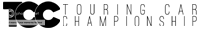

» Nasal8405 Bout Me
» New to League Racing!
» Returning driver IBlueIJaBBRexI
» Hello
» NAFFCAR Enduro - Stints
» NAFFCAR Enduro - Qualifying
» NAFFCAR Enduro - Live Timing
» NAFFCAR Enduro - Carlist and Build Rules