Sebring 12 Hours Race Day Thread
+81
Duke of Bruno
CQR Jono
Ianmr
Koenigsegg R
The Posimosh
Racert46
F4H Carrera
CQR NEON
TG Wormburner
Ax4x Chaddy
F4H Stuttgart
Diablo 29x
MOPAR001
EMW Takum1
CQR HABURi
ATR DAN
Adder 020
Mandown46
Radiation Louis
MT2 Levin
Velox Midget
maneatingbrick
ShrinkingSteven
Wooflers
Joito04
HCR ChicaiN
MGR Iceman
KickRocks29
danfay12
F4H Bullet
tsaFooT
MrGRiMP
Euphoric Blaze
Ax4x Mikey J
LMR Zakspeed
Tango Wh1skey
LAPI74
SorrySmithy
Ax4x Bandit
MTBVator
LSR SCHIWO
Modafaya
VVV GunDaM
PURE IMPERIUM
F4H Hakkinen
LMR Hydro
Standaman94
Ax4x Kane
F4H Button
HCR generaltso
SECR Marko1100
LMR DarthMario
CQR Shifty
BDR Blackbird
CQR D4N13L
TM aidtheace
F4H Music Man
HCR Motorhead
LMR Agera
xVampirAx
Ax4x Cowboy
F4H FACEPALMER
TLR Scrublord
F4H bandicoot
CQR Aero
Richy59
HCR Bellmond
CredibleWizard
exp1osive sam
Brenwalsh
LMR BlackHawk
Texaspotatolord
F4H Drake
MAK42
XDas KreatureX
AdamWatson99
LastNewtStandin
CreamyTastey
theboomeranga
XPR Roadrunner
CQR Rogue
85 posters
Page 2 of 17
Page 2 of 17 •  1, 2, 3 ... 9 ... 17
1, 2, 3 ... 9 ... 17 
 Re: Sebring 12 Hours Race Day Thread
Re: Sebring 12 Hours Race Day Thread
XBR Mad Dog wrote:Look at the cut off for Lobby A/B in GTE that's horrible!
Bit like P1 for B/C.
Going to be aiming to get up to 4th in GTE in A Lobby by the end of the first stint.

Ax4x Cowboy- TORA Race Number : 259


Number of posts : 960
Location : The Garden of England
Registration date : 2012-08-14
Reputation : 59
 Re: Sebring 12 Hours Race Day Thread
Re: Sebring 12 Hours Race Day Thread
its a shame im going to miss to start but i will be here for my first stint so good luck.also i would like to throw my hat in as a pit reporter for when im not driving in a stint.

xVampirAx- TORA Race Number : 222
Number of posts : 512
Location : the euro zone
Registration date : 2012-03-04
Reputation : 3
 Re: Sebring 12 Hours Race Day Thread
Re: Sebring 12 Hours Race Day Thread
I've been up all night. Going to bed. I'll be up some time during the second stint to start some [Censored] in the chat.

F4H FACEPALMER- TORA Race Number : 17


Number of posts : 329
Location : New Hampshire
Registration date : 2011-05-06
Reputation : 0
 Re: Sebring 12 Hours Race Day Thread
Re: Sebring 12 Hours Race Day Thread
F4H FACEPALMER wrote:Nice to see everybody again! I don't visit the forums often, but when I do.
+1
 Re: Sebring 12 Hours Race Day Thread
Re: Sebring 12 Hours Race Day Thread
if only i managed to make that 0.4 seconds i lost on turn 17 on my fastest lap, would've put the team 2nd or 3rd in lobby C and up with MGR
oh well it's a long race
oh well it's a long race
 Re: Sebring 12 Hours Race Day Thread
Re: Sebring 12 Hours Race Day Thread
Is the green gamertags your lobby host?

LMR Agera- TORA Race Number : 511
Number of posts : 92
Registration date : 2013-02-23
Reputation : 0
 Re: Sebring 12 Hours Race Day Thread
Re: Sebring 12 Hours Race Day Thread
Where do we see the lobbies and stuff?

HCR Motorhead- TORA Race Number : 4
 Number of posts : 3084
Number of posts : 3084
Registration date : 2012-09-07
Reputation : 76
 Re: Sebring 12 Hours Race Day Thread
Re: Sebring 12 Hours Race Day Thread
Live timing

F4H bandicoot- TORA Race Number : 58
Number of posts : 405
Location : Birmingham, England
Registration date : 2012-04-11
Reputation : 15
 Re: Sebring 12 Hours Race Day Thread
Re: Sebring 12 Hours Race Day Thread
http://www.theonlineracingassociation.com/tora-sebring-12-hours-2013.html
Sebring Live Hub LT
here
Green = Lobby host
Sebring Live Hub LT
here
Green = Lobby host
 Re: Sebring 12 Hours Race Day Thread
Re: Sebring 12 Hours Race Day Thread
Can everybody please read through this and make sure their NATs are open.
BG Scarlett wrote:What is NAT?
NAT, or Network Address Translation, is a networking concept that allows your router to share a single IP address across multiple devices. Instead of your Internet service provider (ISP) assigning an IP address to every device that connects to the Internet, NAT allows your ISP to assign a single IP address to your router. The router then manages a set of IP addresses for all the devices on your home network.
When you have a NAT warning, you might experience the following symptoms:
•You cannot hear a player within a game or someone cannot hear you.
•You cannot join a party or your friend can’t join your party.
Some things to be aware of:
•NAT problems do not affect game play speed. A NAT warning affects the ability to connect and communicate with other players.
•If you are using a network at your workplace or college, there is a good chance that you are behind a proxy server or firewall, which is why you are experiencing NAT issues. Contact the network administrator for help.
•You should not experience a NAT warning if you are using a wired modem connection.
•If you’re using hardware that is compatible with Windows Vista or Windows 7, NAT issues should not occur.
Find out if you have a NAT warning
To find out if you have a NAT problem, test your connection. Here’s how:
1.Press the Guide button on your controller, go to Settings and then select System Settings.
2.Select Network Settings.
3.Select Wired Network or your wireless network name (if you are prompted to do so).
4.Select Test Xbox LIVE Connection.
If you get a NAT error, you might not be able to join some games or hear other players when playing games online.
To resolve the NAT problem, try the following solutions.
Resolving NAT issues
Solution 1: Restart your network equipment
Solution 2: Turn on UPnP on your network hardware
Solution 3: Simplify your setup
Solution 4: Open network ports
Solution 1: Restart your network equipment
1.Turn off your console and network hardware (for example, your modem and router).
2.Wait 30 seconds.
3.Turn on your modem and wait for it to come back online (approximately one minute).
4.Turn on the next piece of hardware (for example, the router), and wait another minute.
5.Repeat step 4 for every additional piece of network hardware.
Now test your connection again as described above. If you still receive a NAT warning, please try the next solution.
Solution 2: Turn on UPnP on your network hardware
Universal Plug and Play (UPnP) is a standard that helps routers communicate effectively.
If your router or gateway supports UPnP, make sure this setting is turned on. Refer to your hardware documentation for help turning on UPnP. Most hardware manufacturers have websites that include support information.
If you change the UPnP setting on your network hardware, restart your hardware and test your Xbox LIVE connection.
If you still receive a NAT warning, please try the next solution.
Solution 3: Simplify your setup
Your router or gateway might be having problems sharing an Internet connection. To see whether this is true, try simplifying your setup. Do one of the following:
•Wired connection: Temporarily unplug everything from your router, except the cable to your modem and the cable to your Xbox 360 console.
•Wireless connection: Temporarily turn off everything that's connected to your wireless network except your Xbox 360 console.
Now test your connection again as described above. If you do not receive a NAT warning after simplifying your setup, it suggests that the router is having problems handling multiple connections. To try to fix the problem, please go to the next solution.
Solution 4: Open network ports
Your network hardware or firewall might be blocking communication with the Xbox LIVE servers.
If you're connected to a network through your workplace or a school/university, ask the network administrator to open the following ports:
•Port 88 (UDP)
•Port 3074 (UDP and TCP)
•Port 53 (UDP and TCP)
•Port 80 (TCP)
If you’re not connected to a workplace or college network, you need to open network ports on your network hardware. There are two ways to open network ports: port triggering, and port forwarding. Port triggering is the quickest way to open network ports, however, not all routers support port triggering. Check your router documentation to find out if port triggering is supported. If your router does not support port triggering, try port forwarding.
Method 1: Port triggering
When you set up port triggering on your router, you need to trigger the following ports:
•Port 3074 (UDP and TCP)
•Port 88 (UDP)
Typically, you need to set the following for each port that needs triggering:
‘Application name’: Xbox LIVE ‘trigger port’ to UDP 88 and ‘forwarded port’ to UDP 88
Refer to your router documentation for information on how to set up port triggering.
Method 2: Port forwarding
Part 1: Switch to manual IP settings
Before opening ports on your network hardware, you need to get the IP settings from your computer and then use those IP settings on your Xbox 360 console.
Get your computer’s IP settings
1.On your computer, click Start, type cmd, and then press ENTER.
Note If you’re using Windows XP, click Start, click Run, type cmd, and then press ENTER.
2.At the prompt, type ipconfig, and then press ENTER.
3.Find your network connection (for example, look for something called "Local Area Connection" or "Wireless Network Connection"). Write down the numbers for the following items:
◦IPv4 address (or IP address)
◦Subnet mask
◦Default gateway
4.Make up a unique IP address for your Xbox 360 console, and write it down. A simple way to do this is to add 10 to the last number of your computer’s default gateway address. For example, if your computer’s address is 192.168.1.1, use 192.168.1.11 for your console’s unique IP address.
Note Each IP address on your network must be unique.
Now you need to set your console’s IP settings.
Set your console’s IP settings
1.On your console, press the Guide button on your controller, go to Settings, and then select System Settings.
2.Select Network Settings.
3.Select Wired Network or the name of your wireless network (if you are prompted to do so).
4.Select Configure Network.
5.On the Basic Settings tab, select IP Settings.
6.Select Manual.
7.Select IP Address.
8.Enter the unique IP address that you made up, and then select Done.
9.Select Subnet Mask, enter your computer’s subnet mask, and then select Done.
10.Select Gateway, enter your computer’s default gateway, and then select Done.
11.Select Done.
12.Press B on your controller, and then test your connection again.
Part 2: Open ports on your router or gateway
Next, open ports on your router or gateway so that your network hardware can communicate with the Xbox LIVE servers.
Open ports on your router or gateway
1.Start your web browser.
2.In the Address bar, type the default IP address for your router or gateway, and then press ENTER. Here are the default IP addresses for a few router and gateway manufacturers:
Belkin: 192.168.2.1
Linksys by Cisco: 192.168.1.1
D-Link: 192.168.0.1
NETGEAR: 192.168.0.1. or 192.168.1.1
If your manufacturer is not listed above, refer to your documentation or your hardware manufacturer's website for help finding the default IP address.
3.Type your user name and password (for your router or gateway), and then click OK.
Note If you do not know the default user name and password, refer to your hardware manufacturer’s documentation.
4.Once you are logged in, you should see your router or gateway's configuration page.
5.Open the following ports:
◦Port 88 (UDP)
◦Port 3074 (UDP and TCP)
◦Port 53 (UDP and TCP)
◦Port 80 (TCP)
A resource that might help you open ports on your router is the Port Forward website. Go to the Port Forwarding Guides for Xbox LIVE 360 page to find instructions for your router.
Tip The Port Forward website is available only in English. To translate the site, copy and paste the URL (www.portfoward.com) into a translation tool, such as Bing Translator.
For more help with opening network ports, contact whoever provides support for your router, such as your Internet service provider or router manufacturer.
Microsoft disclaims any and all liability arising out of your use of the third-party companies, software, solutions, services and training listed on the site. All software, solutions, services and training are provided "as is" and without warranty unless provided by the authoring third-party company.
Restart your network equipment http://support.xbox.com/en-GB/xbox-live/connecting/nat-type-strict#efe7e8f9ed7044eeb82ac3962e8bb8bdRestart your network equipment
SelectiveRogue wrote:
 Re: Sebring 12 Hours Race Day Thread
Re: Sebring 12 Hours Race Day Thread
F4H bandicoot wrote:CQR Aero wrote:F4H bandicoot wrote:Gutted.
Why? Should give you some clean air to run in....
I won't be pushing right up to my limits to catch someone though, I can only do that if I can see them. Oh well.
Make that 2... If I can chase someone who is in front of me I can sometimes find some extra speed to keep up.
Are lobby 2 & 3 streamed as well or is it only lobby 1?
F4H Music Man- TORA Race Number : 550


Number of posts : 80
Location : Zoetermeer
Registration date : 2012-06-08
Reputation : 2
 Re: Sebring 12 Hours Race Day Thread
Re: Sebring 12 Hours Race Day Thread
When does this race start, i have been waiting for an invite since 12 LOL

TM aidtheace- TORA Race Number : 293


Number of posts : 138
Location : Stoke-on-Trent
Registration date : 2012-03-13
Reputation : 3
 Re: Sebring 12 Hours Race Day Thread
Re: Sebring 12 Hours Race Day Thread
Race starts at 2pm GMT. Invites will be sent out around 1.45pm GMT

CQR D4N13L- TORA Race Number : 211
Number of posts : 151
Registration date : 2012-06-27
Reputation : 16
 Re: Sebring 12 Hours Race Day Thread
Re: Sebring 12 Hours Race Day Thread
aidtheace wrote:When does this race start, i have been waiting for an invite since 12 LOL









 Re: Sebring 12 Hours Race Day Thread
Re: Sebring 12 Hours Race Day Thread
BG Blackbird wrote:aidtheace wrote:When does this race start, i have been waiting for an invite since 12 LOL









I know i am a douch hahahaa

TM aidtheace- TORA Race Number : 293


Number of posts : 138
Location : Stoke-on-Trent
Registration date : 2012-03-13
Reputation : 3
 Re: Sebring 12 Hours Race Day Thread
Re: Sebring 12 Hours Race Day Thread
I'm just waiting for a response back from XPR Team Pennzoil re: hosting C lobby, but at the very least I will get the lobby set up, and invite everyone in.
 Re: Sebring 12 Hours Race Day Thread
Re: Sebring 12 Hours Race Day Thread
Really pleased with P2 on the grid. Congrats to Mopar on a great lap time.
I think all of our team are surprised at how far up the grid we are. Put a lot of effort in, just hope we can have a great race.
For me I just want to finish the race, and have some fun battles
I think all of our team are surprised at how far up the grid we are. Put a lot of effort in, just hope we can have a great race.
For me I just want to finish the race, and have some fun battles
 Re: Sebring 12 Hours Race Day Thread
Re: Sebring 12 Hours Race Day Thread
us over in the MKR garage are quite pleased with our spot on the grid. Just hope our nose stays clean for 12hrs.
(on a side note, all 4 drivers' race suits look like blue overalls and a red shirt, and the racing shoes look like boots)
(on a side note, all 4 drivers' race suits look like blue overalls and a red shirt, and the racing shoes look like boots)

LMR DarthMario-


Number of posts : 8184
Location : Janitorial Closet on the Death Star
Registration date : 2009-04-29
Reputation : 99
 Re: Sebring 12 Hours Race Day Thread
Re: Sebring 12 Hours Race Day Thread
for some reason, i'm nervous
having to start the team off well, and finishing well
never done a multiclass roling start before (exc. Nurb24 in 2011, but i started from pitlane then)
dont wanna screw up
having to start the team off well, and finishing well
never done a multiclass roling start before (exc. Nurb24 in 2011, but i started from pitlane then)
dont wanna screw up
 Re: Sebring 12 Hours Race Day Thread
Re: Sebring 12 Hours Race Day Thread
Same with me. This will be my first race with TORA and also my first competitve rolling start race. I'm feeling a mixture of nervousness and uncontrolled excitement at the same time. Can't wait to get going!GRT 458Italia wrote:for some reason, i'm nervous
having to start the team off well, and finishing well
never done a multiclass roling start before (exc. Nurb24 in 2011, but i started from pitlane then)
dont wanna screw up
 Re: Sebring 12 Hours Race Day Thread
Re: Sebring 12 Hours Race Day Thread
CQR Aero wrote:I'm just waiting for a response back from XPR Team Pennzoil re: hosting C lobby, but at the very least I will get the lobby set up, and invite everyone in.
since I'm the only one up at this time, I guess I will answer:
Don't mind!
 Re: Sebring 12 Hours Race Day Thread
Re: Sebring 12 Hours Race Day Thread
XPR Roadrunner wrote:CQR Aero wrote:I'm just waiting for a response back from XPR Team Pennzoil re: hosting C lobby, but at the very least I will get the lobby set up, and invite everyone in.
since I'm the only one up at this time, I guess I will answer:
Don't mind!
Cool. I'll send you a party and race lobby invite as soon as you get on so I can get you the race settings.
Page 2 of 17 •  1, 2, 3 ... 9 ... 17
1, 2, 3 ... 9 ... 17 
 Similar topics
Similar topics» MSA TORA 12 Hours of Sebring 2014 Race Day Thread
» 2014 MSA TORA 12 Hours of Sebring Sign Ups & Entry Thread
» 2014 TORA TEC 12 Hours Of Sebring Drivers Requested Thread
» TORA 12 Hours of Sebring - Race Stints
» TORA 12 Hours of Sebring - Race Stints
» 2014 MSA TORA 12 Hours of Sebring Sign Ups & Entry Thread
» 2014 TORA TEC 12 Hours Of Sebring Drivers Requested Thread
» TORA 12 Hours of Sebring - Race Stints
» TORA 12 Hours of Sebring - Race Stints
Page 2 of 17
Permissions in this forum:
You cannot reply to topics in this forum
 ORM
ORM TORA Live
TORA Live Register
Register Log in
Log in

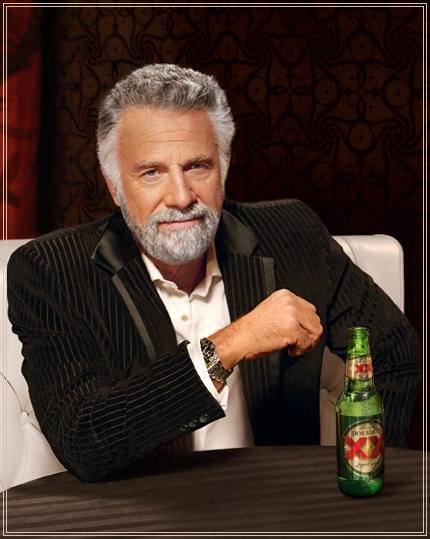


» Nasal8405 Bout Me
» New to League Racing!
» Returning driver IBlueIJaBBRexI
» Hello
» NAFFCAR Enduro - Stints
» NAFFCAR Enduro - Qualifying
» NAFFCAR Enduro - Live Timing
» NAFFCAR Enduro - Carlist and Build Rules